To prevent unauthorized access to patient data, do not save the password if given the option to do so!
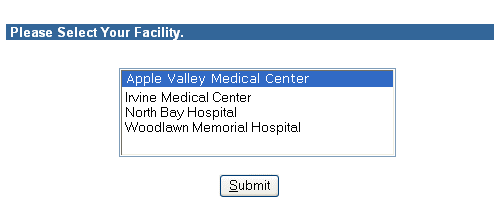
To prevent unauthorized access to patient data, do not save the password if given the option to do so!
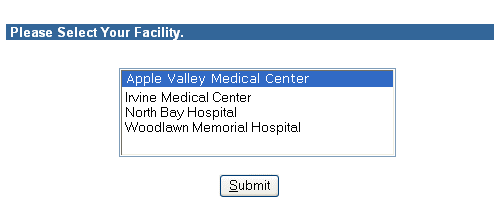
You are now ready to use Clinician.
Note: If you are unable to log in, please contact the Clinician Help Desk at 1-888-505-8691, option 3.
| [Print Topic] | [Top] |